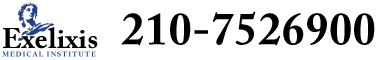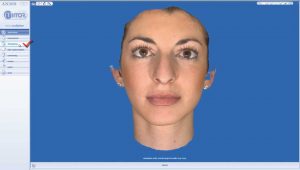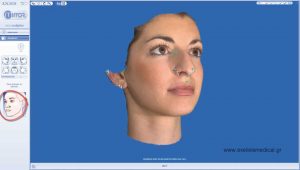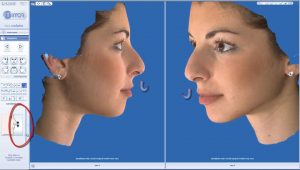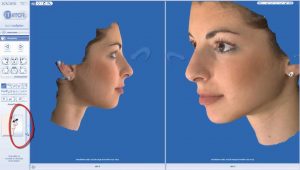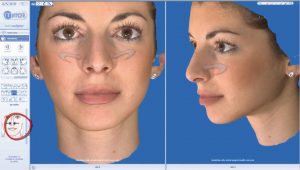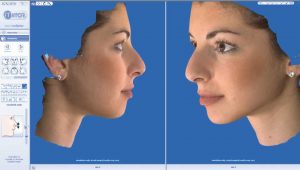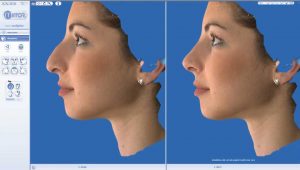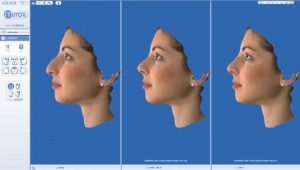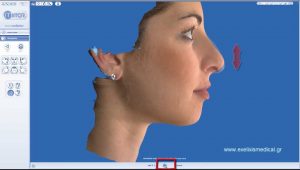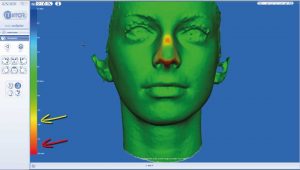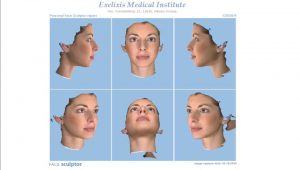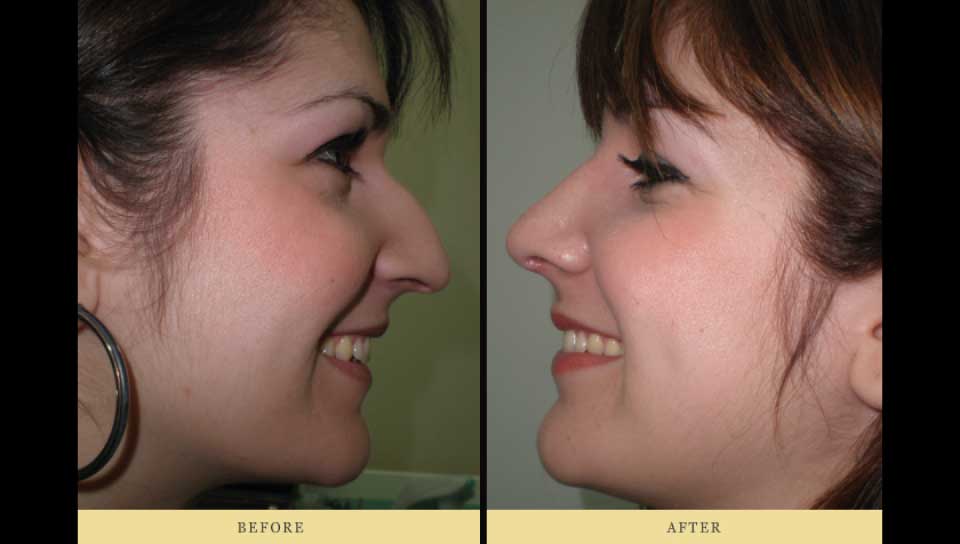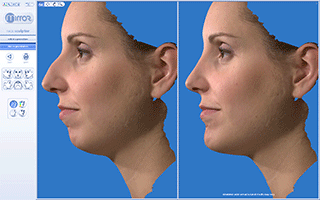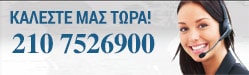3D Rhinoplasty – Simulation of Nose Job Surgery
Vectra 3D/M3 System is a unique system of 3D rhinoplasty simulation.
Thanks to its advanced technology this displaying system helps you get an idea of what you are going to look like after your rhinoplasty.
That’s the exact reason we have equipped exclusively Exelixis Medical Institute with this 3D visualization system from Canfield Scientific, NJ – USA
The capabilities of the 3D-Imaging System
This new technology provides the ability of 3D face visualization and surgeries simulation, such as :
- Rhinoplasty
- Revision Rhinoplasty
- Profiloplasty
- Chin plastic syrgery
- Various aesthetic plastic surgeries
Consult your doctor and create together your new nose
The main advantage of this system is that it is greatly facilitating the communication between doctor and patient.
As a result the patient who has decided to make a rhinoplasty, watching his image on the screen, can explain with greater precision and clarity to the surgeon what he or she desires. Αnd show him on the spot the changes he would like to make to the nose.
Then the surgeon proposes appropriate solutions and they work together on the screen until they reach the expected result. Thanks to this simulation the patient is able to see his future look without stress
Thanks to the new technology, any worry about the outcome after a rhinoplasty is greatly reduced. Misunderstandings of the past are replaced by the certainty of the image.
During the simulation the surgeon can show the outcome from two angles simultaneously, the before and after in comparison, the result of a combination of two or more operations and more, depending on the case.
How the Rhinoplasty Simulation System works
VECTRA® 3D ImagingSystem as also the FaceSculptor™software are products of Canfield Imaging Systems, NJ – USA, which is a leading company in the worldwide market of imaging systems applying in medicine and specially in surgery.
The process starts by capturing the patient’s three-dimensional image with the VECTRA 3D, which takes about a minute.
Then, with the help of the special software FaceSculptor® & Mirror®, the simulation of the result of your rhinoplasty is displayed in three-dimensional image.
Also other surgeries that can be simulated apart from the rhinoplasty and the revision rhinoplasty are chin plastic surgery, profile-plastic, liposuction etc
The procedure in images:
Rhinoplasty from all angles
We must underline that possibilities during the simulation are too many.
For example:
- Viewing
From any angle the rhinoplasty outcome
The person from two angles simultaneously
The “before” and “after” side by side
One image on top of the other
- Possibility of measuring angles, distances, and even tumors especially in transplant cases
We can also use a Combination of system images with the results of MRI or CT exams in cases of major reconstructive surgery, and proceed to the appropriate procedures in collaboration with other facial Surgeons.
Video of Vectra 3D Imaging System
Watch the video of a real 3D rhinoplasty simulation with Vectra-3D Imaging System
Due to Vectra 3D Imaging System you can see the outcome of your rhinoplasty from whatever angle you wish.
Watch the following video:
Crucial information about the rhinoplasty & the simulating system
Nose Job Plastic Surgery for 2nd time (Re-operation or rhinoplasty revision)
In particularly demanding surgeries – such as revisions- the surgeon uses the system to accurately measure multiple dimensions, distances and angles.
So he gets valuable information about the size of parts to be removed and the grafts to be used in surgery.
The system is a significant advantage for the surgery, which becomes more important, as the complexity and requirements of each case increases.
Technology & Surgery Experience
At this point it should be emphasized that the best outcome depends on many factors :
- Correct and complete preoperative study (clinical examination, endoscopy, simulation)
- Communication between patient and surgeon
- Experienced facial plastic – rhinoplasty surgeon
- Excellent surgical conditions (operating room, surgical personnel and specialized surgical sets)
At Exelixis Medical Institute we take care of all of the above combining the most advanced technology with great surgical experience, so to provide the best result in a complete safe and confidential environment.
Book your appointment now
Please contact our call center at (+30) 210–7526900.
Email us at: info@exelixismedical.gr or georgios.ent@gmail.com
Do upload your requests or questions by completing our form.